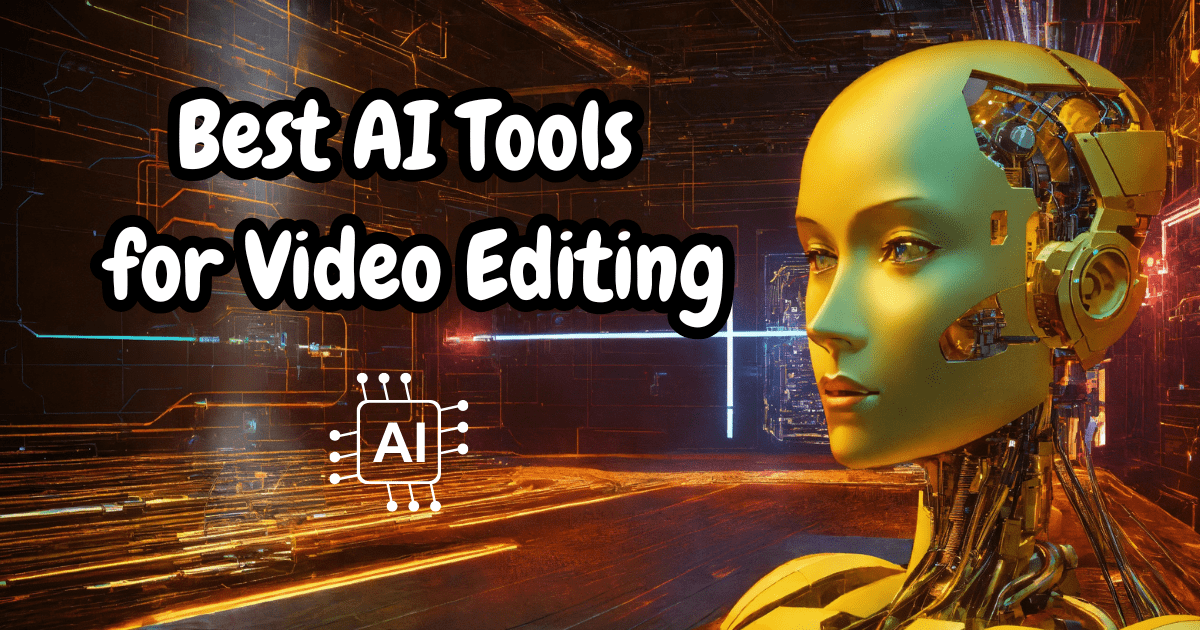Best AI Tools for Video Editing Free: Transform Your Videos Like a Pro
Introduction
Have you ever spent hours editing a video, only to feel like it still doesn’t look professional? You’re not alone. As someone who’s been there, I know how frustrating it can be to juggle complex editing software while trying to bring your creative vision to life. But what if I told you there’s a way to edit videos faster, smarter, and for free? Enter AI tools for video editing—your new best friend. In this article, we’ll explore the best free AI tools that can help you create stunning videos without breaking a sweat.
Table of Contents
Why Use AI Tools for Video Editing?
- Time-saving: AI automates repetitive tasks like trimming, color correction, and transitions.
- Professional results: Even beginners can achieve polished, high-quality videos.
- Cost-effective: Free AI tools eliminate the need for expensive software or hiring professionals.
- Creativity boost: AI-powered features like auto-captioning and scene detection inspire new ideas.
Top Free AI Tools for Video Editing
1. CapCut
- Key Features:
- AI-powered background removal and object tracking.
- Auto-captioning and text-to-speech functionality.
- Free templates and effects for social media videos.
- Why It’s Great: Perfect for beginners and social media creators.
- Data Point: Over 200 million downloads worldwide (Source: CapCut).
2. Runway ML
- Key Features:
- AI-driven green screen and rotoscoping tools.
- Style transfer for unique visual effects.
- Free tier available with limited exports.
- Why It’s Great: Ideal for creative professionals and experimental projects.
3. DaVinci Resolve (with AI Features)
- Key Features:
- AI-powered facial recognition and color matching.
- Advanced editing tools for free.
- Supports 8K editing and visual effects.
- Why It’s Great: A powerhouse for filmmakers and advanced editors.
4. Magisto
- Key Features:
- AI-driven video storytelling with automatic editing.
- Free trial with basic features.
- Optimized for marketing and business videos.
- Why It’s Great: Great for small businesses and marketers.
How to Choose the Right AI Video Editing Tool
- Consider your skill level: Are you a beginner or a pro?
- Evaluate features: Look for tools that offer the features you need most.
- Check compatibility: Ensure the tool works with your device and operating system.
- Read reviews: User feedback can help you avoid pitfalls.
Step-by-Step Guide to Editing Videos with AI Tools
- Import your footage: Upload your video clips to the AI tool.
- Select a template or style: Choose from pre-designed options or let the AI suggest one.
- Customize your video: Add text, music, and effects as needed.
- Export and share: Save your video in the desired format and share it on your preferred platform.
Comparison Table: Best Free AI Video Editing Tools
| Tool Name | Best For | Key Features | Limitations |
|---|---|---|---|
| CapCut | Social Media Creators | Auto-captioning, templates, effects | Limited advanced features |
| Runway ML | Creative Professionals | Green screen, style transfer | Free tier has limited exports |
| DaVinci Resolve | Filmmakers | 8K editing, facial recognition | Steeper learning curve |
| Magisto | Marketers | Automated storytelling, business focus | Free trial only |
Tips for Maximizing Free AI Video Editing Tools
- Experiment with templates: Save time by using pre-designed layouts.
- Leverage AI features: Use auto-captioning and scene detection to speed up editing.
- Combine tools: Use multiple tools for different aspects of your project.
- Stay updated: AI tools often release new features—keep an eye out for updates.
Frequently Asked Questions (FAQ)
What are the best free AI tools for video editing?
The best free AI tools for video editing include CapCut, Runway ML, DaVinci Resolve, and Magisto. Each tool offers unique features tailored to different needs.
Can I use AI tools for professional video editing?
Yes, many AI tools like DaVinci Resolve and Runway ML offer professional-grade features for free.
Are free AI video editing tools safe to use?
Most reputable AI tools are safe, but always download software from official sources and read user reviews.
Do I need technical skills to use AI video editing tools?
No, many AI tools are designed for beginners and offer intuitive interfaces and automated features.
Conclusion
Editing videos doesn’t have to be a daunting task. With the best free AI tools for video editing, you can create professional-quality content quickly and easily. Whether you’re a social media enthusiast, a marketer, or a filmmaker, there’s an AI tool out there for you. So why wait? Start exploring these tools today and take your video editing skills to the next level!