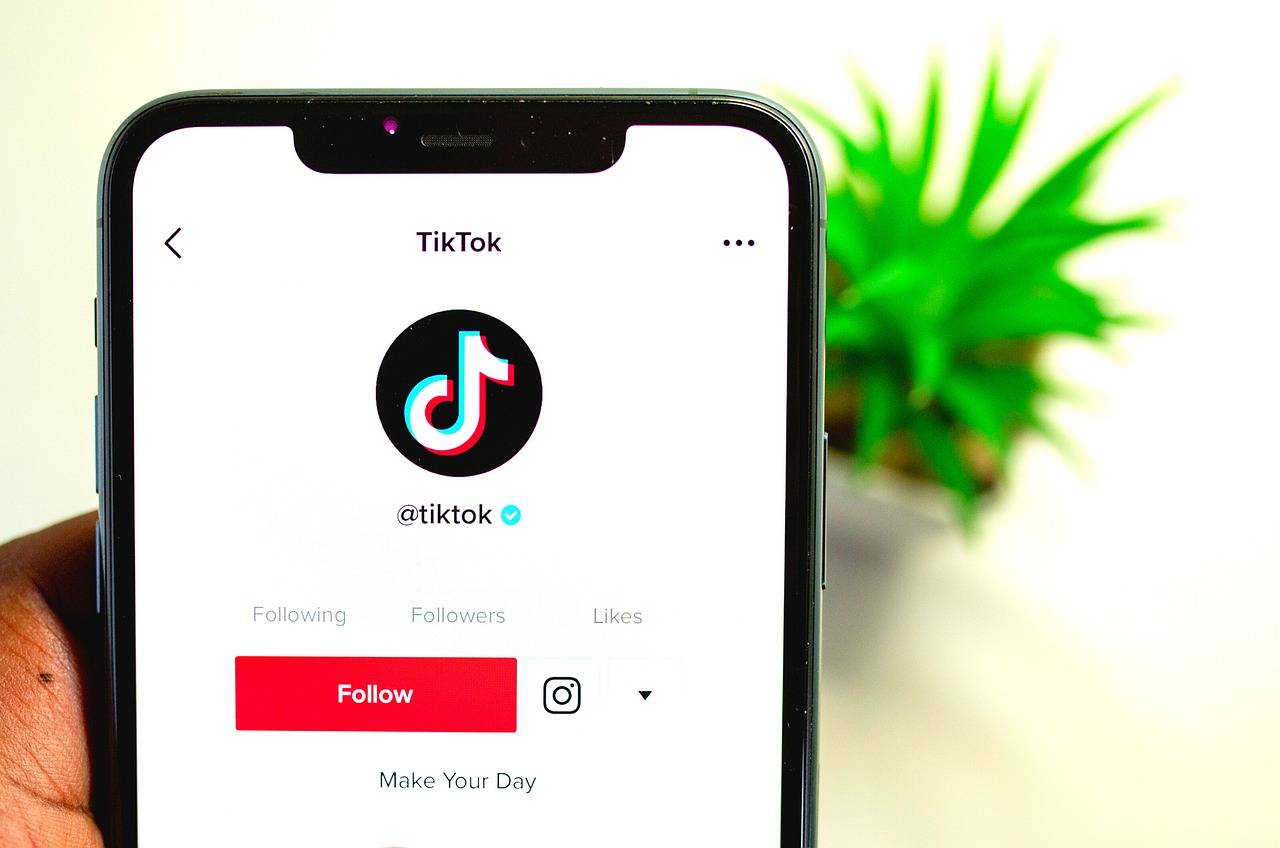How to Remove TikTok Watermarks 2025: A Complete Guide to Sharing Clean, Professional Videos
Introduction: Why Removing TikTok Watermarks Matters
Have you ever spent hours perfecting a TikTok video, only to feel disappointed when the watermark distracts from its overall appeal? Whether you’re a content creator, marketer, or someone who simply enjoys sharing videos, the TikTok watermark can feel like an unnecessary blemish on your hard work.
Imagine wanting to repurpose your TikTok content for Instagram Reels, YouTube Shorts, or even a professional presentation, but the watermark makes it look less polished. You’re not alone—millions of creators face this challenge daily.
In this guide, we’ll explore the best TikTok watermark remover tools and methods, ensuring your videos look clean, professional, and ready to shine on any platform.
Table of Contents
What is a TikTok Watermark and Why Does It Exist?
The TikTok watermark is a small logo, typically the TikTok icon or the creator’s username, that appears on videos downloaded from the app. It serves two main purposes:
- Protecting TikTok’s Intellectual Property: The watermark ensures that the content is credited to TikTok, even when shared elsewhere.
- Promoting the Platform: By including the watermark, TikTok encourages viewers to explore more content on its app.

However, there are valid reasons why you might want to remove it:
- Professionalism: A clean video looks more polished and is better suited for branding or marketing purposes.
- Repurposing Content: Removing the watermark makes it easier to share videos across multiple platforms without distractions.
- Compliance: Some platforms, like Instagram Reels, prefer content without external watermarks.
Top 5 TikTok Watermark Remover Tools in 2025
1. SnapTik
Key Features:
- Free and easy to use.
- No software downloads required—works directly in your browser.
- Preserves the original video quality.
How to Use:
- Copy the TikTok video link.
- Visit SnapTik’s website.
- Paste the link and download the watermark-free video.
Why It’s Great: SnapTik is perfect for quick, hassle-free watermark removal, making it a favorite among casual users and professionals alike.
2. MusicallyDown
Key Features:
- Supports both TikTok and Douyin videos.
- Offers options for video or MP3 download.
How to Use:
- Enter the TikTok video URL.
- Choose “Download Video” or “Download MP3.”
Why It’s Great: MusicallyDown is versatile, allowing you to download videos or extract audio, making it ideal for repurposing content.
3. TikTok Watermark Remover Apps
Examples:
- Video Eraser: Available for iOS and Android.
- Remove & Add Watermark: Simple interface for quick edits.
Key Features:
- Mobile-friendly.
- Additional editing features like cropping and trimming.
Why It’s Great: These apps are perfect for on-the-go editing, giving you the flexibility to remove watermarks directly from your phone.
4. Kapwing
Key Features:
- Online video editor with watermark removal capabilities.
- Ideal for adding custom branding.
How to Use:
- Upload the TikTok video.
- Use the “Remove Watermark” tool.
- Export the edited video.
Why It’s Great: Kapwing is a powerful tool for creators who want to add their own branding or make additional edits to their videos.
5. Adobe Premiere Pro (Advanced Option)
Key Features:
- Professional-grade video editing software.
- Allows precise watermark removal using masking tools.
Best For:
- High-quality, branded content.
Why It’s Great: If you’re serious about video editing, Adobe Premiere Pro offers unmatched precision and control, ensuring your videos look flawless.
Step-by-Step Guide to Removing TikTok Watermarks
Method 1: Using Online Tools
- Copy the TikTok Video Link: Open the TikTok app, find the video you want to download, and tap the “Share” button to copy the link.
- Visit a TikTok Watermark Remover Website: Go to a tool like SnapTik or MusicallyDown.
- Paste the Link and Download: Paste the TikTok link into the website’s search bar and download the watermark-free video.
Tip: Always check the video quality after downloading to ensure it meets your standards.
- Download a TikTok Watermark Remover App: Choose an app like Video Eraser or Remove & Add Watermark.
- Import the TikTok Video: Open the app and import the video from your gallery.
- Remove the Watermark: Use the app’s tools to crop or mask the watermark.
Tip: Look for apps with additional editing features, such as trimming or adding filters, to enhance your videos further.
Method 3: Manual Editing (Advanced)
- Download the TikTok Video: Use a screen recording tool or a downloader to save the video to your device.
- Use Video Editing Software: Open the video in a program like Adobe Premiere Pro or Canva.
- Crop or Mask the Watermark: Use cropping tools or masking techniques to remove the watermark.
Tip: For best results, zoom in slightly to ensure the watermark is fully removed without cutting into the main content.
Pros and Cons of Removing TikTok Watermarks
| Pros | Cons |
|---|---|
| Clean, professional-looking videos | May violate TikTok’s terms of service |
| Easier to repurpose content | Risk of losing video quality |
| Better for branding and marketing | Ethical concerns about content ownership |
1. Is it legal to remove TikTok watermarks?
While it’s technically possible, removing watermarks may violate TikTok’s terms of service. Always check platform guidelines before proceeding.
2. Does removing the TikTok watermark affect video quality?
It depends on the tool you use. Some tools preserve quality, while others may compress the video.
3. Can I use TikTok videos without watermarks for commercial purposes?
You should obtain proper permissions from the original creator before using their content commercially.
4. Are there free TikTok watermark remover tools?
Yes, tools like SnapTik and MusicallyDown are free to use.
Conclusion: Elevate Your Content with Clean, Watermark-Free Videos
Removing TikTok watermarks can transform your videos, making them look polished and professional. Whether you’re repurposing content for social media, creating marketing materials, or simply sharing videos with friends, the right tools and methods can make all the difference.